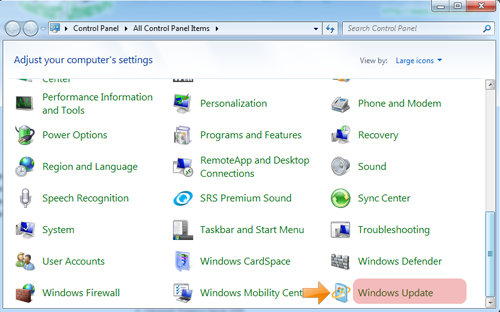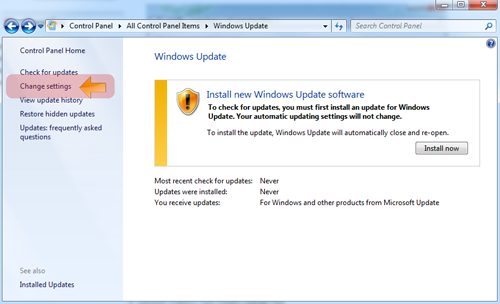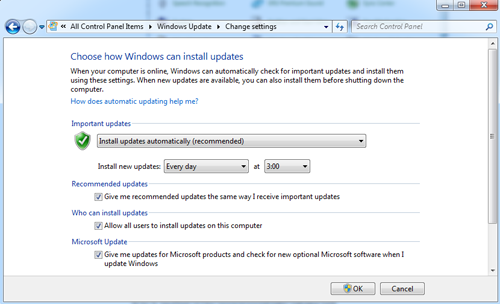|
2. จากนั้นคลิกที่ Chaneg Settings
3. หากปรากฏดังรูปด้านล่างแสดงว่าสามารถติดตั้งใช้งานบริการ WSUS ของมหาวิทยาลัยเกษตรศาสตร์ได้
|
Copyright ® 2007 All rights reserved use of this site is maintained and updated by Computer System Department, Office of Computer Services,Kasetsart University Last maintained and updated: 13 March 2013 |
|