|
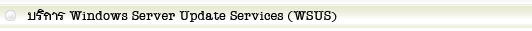
บริการ Windows Server Update Services(WSUS) เป็นบริการแก้ไขปัญหา ช่องโหว่ของผลิตภัณฑ์ของ Microsoft โดยบริหารจัดการและกระจายโปรแกรม Service Packs, Critical Updates, Critical Security Updates และ Microsoft Office Updates ของระบบปฏิบัติการหรือโปรแกรม Microsoft Office ไปยังเครื่องไคลเอ็นต์ที่ขอใช้บริการภายในเครือข่ายโดยอัตโนมัติ ทั้งนี้การอัพเดตโปรแกรม Patches ของเครื่องไคลเอ็นต์ภายในเครือข่ายที่ขอใช้บริการ WSUS ยังช่วยลดความเสี่ยงต่อการโดนโจมตีและนอกจากนี้เครื่องไคลเอ็นต์ไม่ต้องติดต่อขออัพเดตจากเว็บไซต์ของ Microsoft โดยตรง ซึ่งใช้เวลาในการติดต่อสื่อสารนานกว่าและยังช่วยประหยัดช่องทางการสื่อสารออกภายนอกประเทศอีกด้วย
WSUS รองรับการใช้งานบนระบบปฏิบัติการดังต่อไปนี้
Microsoft Windows 2000
Microsoft Windows Server 2003
Microsoft Windows Server 2003 , Datacenter Edition
Microsoft Windows XP
Microsoft Windows XP x64 Edition
Microsoft Windows XP x64 Edition Version 2003
Microsoft Windows Vista
Microsoft Windows Vista Ultimate Language Pack
Microsoft Windows 7
Microsoft Windows 7 Language Interface Pack
Microsoft Windows 8
Microsoft Windows 8 Language Interface Pack
Microsoft Windows 10
Microsoft Windows Server 2008 Server Manager Dynamic
Microsoft Windows Server 2008 R2
Microsoft Windows Server 2008
Microsoft Windows Server 2012
Microsoft Windows Server 2016
|
Patches ที่ให้บริการผ่าน WSUS
Windows Service Packs
Windows Critical Updates
Windows Security Updates
Windows Updates
Windows Security Essentials
Windows Office 2002/xp
Windows Office 2003
Windows Office 2007
Windows Office 2013
Microsoft Windows 2000
Microsoft Windows Server 2003
Microsoft Windows Server 2003 , Datacenter Edition
Microsoft Windows XP
Microsoft Windows XP x64 Edition
Microsoft Windows XP x64 Edition Version 2003
Microsoft Windows Vista
Microsoft Windows Vista Ultimate Language Pack
Microsoft Windows 7
Microsoft Windows 7 Language Interface Pack
Microsoft Windows 8
Microsoft Windows 8 Language Interface Pack
Microsoft Windows 10
Microsoft Windows Server 2008 Server Manager Dynamic
Microsoft Windows Server 2008 R2
Microsoft Windows Server 2008
Microsoft Windows Server 2012
Microsoft Windows Server 2016
|
คำแนะนำ
ในกรณีที่ผู้ใช้ที่ติดตั้งบริการ WSUS แล้วพบว่ามีปัญหาว่ามีการบังคับลง Windows Media Player 11 แล้วปรากฎว่าการติดตั้งไม่สามารถทำได้ เนื่องจากมีการตรวจสอบว่าระบบปฏิบัติการ Windows ที่ท่านใช้ว่า ได้มีการ validate ลิขสิทธิ์การใช้งานหรือยัง ถ้าท่านไม่ได้ validate จะทำให้ไม่สามารถติดตั้งได้ ขั้นตอนการแก้ไขสามารถทำได้ดังนี้
1. ถอนการติดตั้งของโปรแกรม Windows Media Player 11 โดยคลิ๊กปุ่ม Start > Settings > Control Panel แล้ว Double click เลือก Add or Remove Programs และเลื่อนเลือกรายการของโปรแกรม Windows Media Player 11 แล้วคลิ๊กปุ่ม remove หลังจากนั้นจะเป็นขั้นตอน remove ให้รอจนเสร็จ แล้วปิดหน้าจอ Control Panel
2. ยกเลิกการใช้บริการ WSUS < คลิ๊กที่นี่เพื่อดูขั้นตอนการยกเลิกใช้งาน >
3. ติดตั้งใช้บริการ WSUS ใหม่ < คลิ๊กที่นี่เพื่อดูขั้นตอนการติดตั้งใช้งาน >
4. เมื่อท่านติดตั้งเรียบร้อยแล้ว เมื่อมีโปรแกรม update ต่างๆ จะมีรูปไอคอนรูปเครื่องหมายตกใจสีเหลือง ปรากฎขึ้นที่ Task bar ให้ท่าน Double click ไอคอนนั้น แล้วจะมีหน้าต่างการติดตั้งโปรแกรม patch ต่างๆ ปรากฎขึ้นมาบนหน้าจอ ในกรณีที่ท่านเลื่อนดูรายการแล้ว พบว่ามีรายการ Windows Media Player 11 อยู่ ให้ท่านคลิ๊กเครื่องหมายถูกออก หรือมีโปรแกรมที่มีหัวข้อเกี่ยวกับ validation ก็ให้คลิ๊กเครื่องหมายถูกออก แล้วคลิ๊กปุ่ม Install ก็จะเป็นขั้นตอนการติดตั้งตามปกติ
|
|

